Generally, you may resort to a Frigidaire Gallery dishwasher reset for different reasons. It could be a minor glitch, an error code, a program malfunction, or to clear old memory. The question, however, is how do you do it?
Well, you can reset a Frigidaire Gallery dishwasher by pressing Start, Cancel, or High-Temp for about 10 seconds (what we call a control panel reboot), using the reset/restart button, or disconnecting the power supply for about 5-10 minutes (what we call a hard reset).
I’ll share the simple steps to the above three reset techniques to help you quickly reset your Frigidaire Gallery dishwasher. More importantly, I’ll explain signs to indicate your Gallery dishwasher needs a reset.
At least, that’ll prevent you from resetting the dishwasher every time it malfunctions, as a reset isn’t a magic fixer for every dishwasher issue. Additionally, we’ll look at why the reset may fail and what to do in such a case.
Let’s dive in!

Signs Your Frigidaire Gallery Dishwasher Needs a Reset
You can tell your Frigidaire dishwasher needs a reset by observing a few signs. That includes the following:
1. Error Code
You can clear most Frigidaire dishwasher error codes with a reset, and a Gallery model is no exception. Some of those error codes include E01, E03, E05, E07, E09, E15, E20, E21, E27, just to name a few.
Most of these errors result from a hitch and usually disappear once you reset the dishwasher. If they don’t, you may want to uncover their meaning and cause and address them.
2. Cycle Interruption
If you unintentionally interrupt a running cycle, it may help reset the dishwasher. If you don’t, the chances are that an error code will pop up that may stop the dishwasher from running.
3. Power Interruption
An outage or recent power surge could disrupt a running cycle and prevent the dishwasher from completing its intended cycle. If so, a reset may help. It reboots the control board to enable it to power and run the rest of the dishwasher correctly.
4. Unresponsive Start Switch
If your Frigidaire dishwasher won’t start when you press the start switch, consider resetting it first. While this doesn’t always guarantee that the dishwasher will start, it may do so if the issue is only a glitch or a frozen start switch.
But still, it could be due to other issues such as a damaged start button, failed power supply, active Child Lock, or a non-latching dishwasher door. These considerations, however, should come after an unsuccessful reset.
5. Unresponsive Control Panel
You can also reset the dishwasher when the control panel becomes nonresponsive. It could be a case of frozen controls or stuck keys, or just an active Child Lock. Whatever the case, a reset may help to make the control panel responsive again.
However, issues like failed power, dirt, or wetness can make the control panel unresponsive. So, they are worth checking once the reset fails.
6. Programming Changes
Whether you want to revert to old changes or are having difficulty changing the settings or using the, you can reset the dishwasher. We call that a factory reset, allowing you to use the dishwasher’s original ‘factory’ setting.
7. Cleaning Difficulty
If the dishwasher is having trouble cleaning the dishes well and you don’t know why, consider resetting it. Sometimes, such an issue is fixable that way. Don’t forget to check if the water is clean and clear any obstruction from the spray arm, as that could also prevent the dishwasher from cleaning.
More importantly, ensure you’ve enough water supply and rinse aid, and don’t overuse the dishwashing detergent.
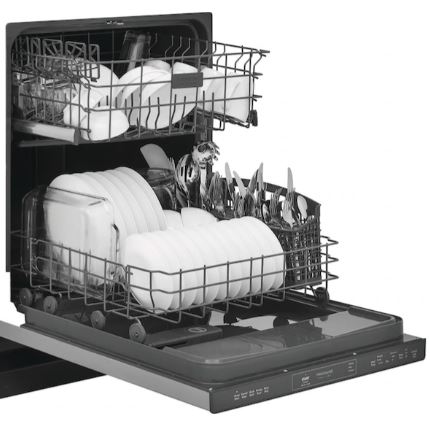
8. Drainage Difficulty
Also, consider resetting your Frigidaire Gallery dishwasher if it won’t drain properly, perhaps due to water standing in the tub. Don’t, however, forget to check and clear any clogging before resetting the dishwasher.
9. Software Update
After a software update, it helps reset the dishwasher memory, which applies to the Frigidaire Gallery line. That makes it easy for the new software to set in and for you to operate the dishwasher efficiently without any significant hitches.
10. Component Replacement
Sometimes, a component replacement may not integrate well with the dishwasher. In such a case, it may help to reset the dishwasher before you start using it. It allows the new component to adjust to the new settings and enables the dishwasher to run effectively.
Other Reasons to Reset a Frigidaire Gallery Dishwasher
In addition to the above, you may want to reset your Frigidaire Gallery dishwasher for these reasons:
- Sensor Calibration – A reset is an effective way to recalibrate the dishwasher sensor to optimize its performance. It makes them more accurate, and you need that for the best cleaning performance of the dishwasher.
- Memory Clearance – You may want to reset your Gallery dishwasher to clear old memory. It reboots the control panel and control board, and that may enable the dishwasher to work like new.
- Routine Maintenance – You don’t have to wait until your Gallery dishwasher starts breaking down or malfunctioning to reset it. You can do it routinely as a maintenance service.
But How Do You Reset a Frigidaire Gallery Dishwasher?
After looking at the signs and reasons to replace a Frigidaire Gallery dishwasher, let’s discuss the techniques, which include these three:
Option 1 – Frigidaire Gallery Dishwasher Control Panel Reset
First thing first, cancel any actively running setting. After that, locate the Start, Cancel, or High-Temp Wash switch on the control panel and hold it down for at least 10 seconds.
You can then power the dishwasher to see if the reset has succeeded. That should reboot the control panel and clear any existing memory.
Option 2 – Reset/Restart Button Reset
If the control panel reboot doesn’t work, see if your Frigidaire Gallery dishwasher has the reset or restart button. If it does, press it for a few seconds until the light on the control panel flashes. Note, however, that most Frigidaire dishwashers lack the reset switch.
Option 3 – Frigidaire Gallery Dishwasher Hard Reset
If none of the two reset techniques work, consider hard resetting your Frigidaire Gallery dishwasher. Here’s how to go about it:
- Cancel the existing cycle
- Power off the dishwasher from the breaker or plug it out
- Wait for 5-10 minutes to restore the dishwasher’s power supply
- Choose a new cycle and press’ start.’

Frigidaire Gallery Dishwasher Reset Not Working
At times, the Frigidaire Gallery dishwasher may fail to reset. That could happen due to different reasons, which include a failed power supply, an error code, an unresponsive control panel, or drainage obstruction.
Let’s start with the power supply;
If your Gallery dishwasher’s power cord is loose, the circuit breaker is off, or the thermal fuse is blown up, the dishwasher may fail to reset.
As for the error code, the dishwasher may fail to reset if an error code doesn’t disappear after a hard reset. That could indicate a serious issue you cannot clear with a reset. In that case, you must determine the underlying cause for the error code and troubleshoot it.
Regarding the control panel, it can stop the dishwasher from resetting if it’s unresponsive, as you may need to press a few controls on it. And lastly, if something is blocking your dishwasher from draining properly, the dishwasher may fail to reset. You’ll need to find out what it is and clear it.
Frigidaire Gallery Dishwasher Door Latch Reset
If the dishwasher door won’t latch properly, consider resetting it. Also, reset the door latch after replacing it to avoid any malfunction. Here’s how to go about it:
- Disconnect the dishwasher from the power
- Inspect the door latch for obstruction and clean it
- Securely close the dishwasher door
- Wait for about 5 minutes to restore power to the dishwasher
- Test the door latch to see if it engages the door
- If it doesn’t, replace it and repeat the reset
Frigidaire Gallery Dishwasher Error Codes Reset
As I mentioned, you can clear most Frigidaire Gallery dishwasher error codes with a reset, including E01, E03, E05, E07, E09, E15, E27, E20, and E21. In such a case, consider these quick steps:
- Cancel any actively running cycle
- Disconnect the dishwasher from the power supply
- Wait for about 5-10 minutes to restore the dishwasher’s power supply
- Initiate a fresh cycle and check if the error code is still there
- If it is, find out its meaning and underlying cause and fix it

People Also Ask
1. Can You Reset a Frigidaire Gallery Dishwasher?
Yes, you can reset a Frigidaire Gallery dishwasher. You can do it to clear an error code, fix a nonresponsive start switch or control panel, revert to the default setting, or change the programming settings. You can also do it after a cycle interruption or component replacement and during routine maintenance.
2. Does Frigidaire Gallery Dishwasher Have a Reset Button?
Most Frigidaire Gallery dishwashers don’t have a typical reset button. Some, however, have a restart switch, which serves as the reset button. Alternatively, you can long-press the start, cancel, or high-tem wash button for about 10 seconds to reset the dishwasher.
3. How Do I Reset the Error On My Frigidaire Gallery Dishwasher?
You can reset the error on your Frigidaire Gallery dishwasher by canceling the existing cycle and disconnecting the dishwasher for 5-10 minutes. The dishwasher should reset once you reconnect its power supply. If it won’t, identify the cause of the error code and troubleshoot it before retrying the reset.
4. Why Is My Frigidaire Gallery Dishwasher Not Starting?
Your Frigidaire Gallery dishwasher isn’t starting because of the lack of power, active Child Lock, or an unlatched door. So, ensure the dishwasher has power, deactivate the active Child Lock, and firmly latch the door. However, the door might not shut due to a damaged latch system, which you should replace.
If it’s none of those issues, it could be an error code, timer delay, faulty start switch, unresponsive control panel, or a defective control board.
Concluding Thought:
Above are the three most effective Frigidaire Gallery dishwasher reset techniques. Consider the control panel reboot, reset/restart button reset, or hard reset when your Frigidaire Gallery dishwasher malfunctions. That includes an error code, cycle or power interruption, an unresponsive start button or control panel, programming changes, and cleaning or drainage difficulty.
Don’t forget to do it after a software update and component replacement and during sensor calibration, memory clearance, and routine maintenance.
