LG dryers have an intelligent way of communicating a fault, and one way they do it is through the d80 error code, which signifies 80% blockage. But what if there’s no blockage? What causes the LG dryer d80 no blockage?
An LG dryer may display the d80 error code without blockage due to issues like an undersized load, tripped breaker, burnt fuse, bad heating element, or failed gas supply (applicable to gas dryers).
So, while a blockage should be the first thing that comes to mind when you recognize the error d80 on your dryer, it shouldn’t be the only one. The mentioned five issues can also trigger this error code.
And as you know, such an error code requires you to switch off your dryer immediately to avoid any potential fire hazard. Understandably, dryer-initiated fires are among the leading causes of house fires, personal injuries, property damage, and death, according to the National Fire Protection Agency.
This guide will discuss the error code d80 in detail, emphasizing the no-blockage causes and their fixes. Let’s dive in!

In a rush? Consider the five issues behind a d80 no blockage error on an LG dryer and their respective fixes:
Quick Troubleshooting Guide for an LG Dryer D80 No Blockage
| Likely Reason | Fix | |
| 1. | Undersized Load | Load your dryer to ¾ capacity |
| 2. | Tripped Breaker | Reset the breaker |
| 3. | Burnt Fuse | Replace the fuse if it lacks continuity |
| 4. | Bad Heating Element | Replace the heating element if it lacks continuity |
| 5. | Failed Gas Supply | Ensure your gas dryer gets gas (clear any kinks and turn on the supply valve) |
Why Does My LG Dryer Says D80?
LG dryers are among the most sensitive dryers in the market. They can detect and warn you about a potential fire risk by displaying an error code starting with the letter D.
Any number after the D represents the percentage of vent blockage. For example, the error code d80 implies that the dryer’s vent system is 80% clogged, while d90 and d95 show a 90% and 95% blockage, respectively.
So, your dryer says D80 because its vents are 80% clogged, and what you must do is shut down the dryer and find the cause of the error code and fix it. Let’s talk about that next!
How to Fix D80 Error LG Dryer (Quick Steps)
Consider these three steps to fix the error code d80 on your LG dryer:
Step 1 – Perform an LG Dryer D80 Reset
Before anything, you should try to reset your dryer, and here’s how to do it:
- Power off the dryer and unplug it
- Plug it back in and press Start/Pause for roughly 5 seconds
- Wait for the error code to go off
Note that some LG dryer models may require pressing other buttons instead of Start/Pause. That includes Time Dry + Wrinkle Care, Less Time + Energy Saver, Wrinkle Care + Energy Saver, Time Dry + Signal, or Turbo Stream + Less Time.
To be sure, check on the manual which button combinations work for your dryer and press them for 5 seconds.
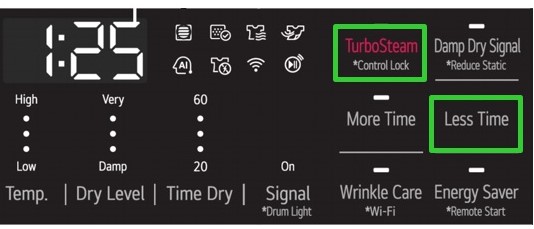
Step 2 – Disconnect the exhaust vent
Pull out the exhaust vent from your dryer. The vent is at the back.
Step 3 – Load and run the dryer
Add wet clothes into the dryer and run it. Use a regular drying cycle to see if the clothes will come out damp or dry.
Analysis
Are the clothes dry at the end of the cycle?
If they are, then the problem is in the exhaust system. The cause is a blockage, which you should identify. It could be any of these:
- Clogged lint filter
- Clogged or kinked exhaust duct
- Lint-clogged or crushed outside vent
- Extra-long, elbowed, or clogged wall duct
Fix
Consider cleaning the lint filter with soapy water and a soft/nylon brush to remove the lint. Then rinse it with clean water before reinstalling it.
As for the exhaust duct, outside vent, and wall duct, you may need to vacuum them to remove any lint clog. If the tubes are kinked, remove any available kinks and ensure the wall duct does not have many elbows and is not extra-long. If it is, replace it.
Also, replace a crushed vent and use rigid metal over metal foil or plastic duct.
Are the clothes still wet at the end of the cycle?
If the clothes are still wet at the end of the dry cycle, it rules out any vent blockage issue. In most cases, this is a heating issue, and so the cause could be any of these two, which I’ll discuss later:
- Blown thermal fuse
- Burnt heating element
Fix
In both cases, use a digital multimeter (View on Amazon) to determine if either component has continuity. If they don’t (a sign of defectiveness), replace them.
What of LG Dryer D80 No Blockage?
Now that we’ve discussed the blockage-related issues that cause the error code d80 on an LG dryer, let’s talk about no blockage. How does it happen?
LG dryers have oversensitive sensors (Flow Sensors) that warn you of abnormal heat or temperature changes. The sensor can detect a thermal fault and sends a ‘d’ error code; in our case, it’s the d80 code.
The cause sometimes has nothing to do with a blockage, but since it’s a potential fire trigger or may cause the dryer to overheat, the error code d80 pops up.

Here’s what causes the LG Dryer D80 Code But No Blockage:
1. Undersized Load
An LG dryer will sense any piece of loose clothing as a fire hazard, including failing to load the dryer to capacity (3/4 full). If so, the Flow Sensor will identify the undersized load as a fire risk and may send the error code d80 or any other to warn you.
Fix
Ensure you load your LG dryer to the correct capacity – and that’s ¾ full.
2. Tripped Breaker
During a power surge, the dyer’s circuit breaker may trip up to protect the dryer. But once that happens, the dryer is left unprotected, and the Flow Sensor senses that and may trigger the error code d80.
Therefore, checking the circuit breaker to determine if it’s on or tripped off is essential.
Fix
Reset the breaker if it’s OFF.
3. Burnt Fuse
It’s not just the breaker that protects the dryer during a power surge. The thermal fuse also does that, though differently.
Unlike the circuit breaker, which trips during a power surge, the thermal fuse blows up. Once it does so, it’s unable to protect the dryer until you replace it, and the Flow Sensor sees that as a risk of the dryer overheating.
Fix
As mentioned earlier, you can use the multimeter to check if the thermal fuse is faulty (lacks continuity). If it does, replace it.
4. Bad Heating Element
Remember, a failed heating element is one of the reasons the dryer will leave your clothes wet. Understandably, that’s because its job is to heat the dryer, and when it fails, the dryer cannot get hot and dry the clothes.
In the case of error code d80, the dryer’s Flow Sensor detects an abnormal temperature change when the heating element fails.
Fix
Test the heating element the same way as the thermal fuse. If it has no continuity, replace it.
5. Failed Gas Supply (for LG Gas-Powered Dryers)
If you have a gas-powered LG dryer, consider that the dryer’s gas supply might be disrupted. It could be that the gas valve is not fully open or the supply valve is kinked. In that case, check the two issues and fix them.
Fix
If the gas shut-off valve is not fully open, turn it on, and if there are kinks on the supply line, remove them. Ensure there are no bends and twists on the gas supply tube.

People Also Ask
1. Why Does My LG Dryer Keeps Showing D80?
Your LG dryer shows the error code d80 to indicate an 80% vent blockage. In that case, you must check the exhaust hose, outside vent, and wall duct for clogging or any form of backup and clear it.
It may mean vacuuming the tube or stretching it out to remove kinks. However, if the issue is not vent blockage, it could be a defective heating element or thermal fuse.
You can check the two with a multimeter to tell if they are faulty. If they are, they won’t have any continuity.
2. But How Do I Clear the Code On My LG Dryer D80?
You can clear the code D80 on your LG dryer using these steps:
- Reset the dryer before any major inspection
- Check the lint filter for dirt clogging and wash it with water
- Inspect the exhaust hose for clogging and vacuum it
- Inspect the outside vent for lint buildup and clear it
- Examine the wall duct for kinks and clogs and clear them
3. Why Does My Dryer Say D80 But No Blockage?
Your dryer says D80, but no blockage because the thermal fuse or heating element has likely overheated and burnt. If both components show continuity on a multimeter, you can rule out this issue. However, if one of them doesn’t, then it’s faulty.
Other issues include an undersized load (loading fewer clothes into the dryer) and failed gas supply (if it’s a gas-powered dryer).
4. How Do I Reset the Flow Sensor On My LG Dryer?
You can reset your LG dryer’s Flow Sense by unplugging and plugging it. Then press Start/Pause for a few seconds to clear any error code on your dryer.
5. Why Does My LG Dryer Keeps Saying Flow Sense?
Your LG dryer keeps saying Flow Sense because it’s warning you of restricted airflow. The lint filter or vents could be blocked, so you should inspect them. Inspect them for dirt-clogging and clean them, and if the ducts are kinked, clear the kinks.
Closing Remarks:
Discussed are the issues behind the LG dryer d80 no blockage code. The code signals a fault: an undersized load, tripped breaker, blown fuse, burnt heating element, or failed gas supply. So, try to find out which of the five affects your dryer and use the above guide to fix it.
Also Read:
