Samsung dishwashers are amongst the smartest dishwashers on the market and one way they prove that is by diagnosing themselves and presenting an error code that points to a hidden issue. You, however, have to initiate the Samsung dishwasher diagnostic mode for that to happen, and there are several ways to do it.
You can run a General Diagnostic mode, which involves powering off the dishwasher, pressing START/DELAY until the dishwasher displays 17H, and then holding HI-TEMP until it shows AS. Then, press START to enter the diagnostic mode.
The above procedure works on most Samsung dishwashers, but it’s not the only one. There are at least three others that I’ll share later; Old Model Diagnostic, Waterwall Diagnostic, and Auto Diagnostic.
Remember, you can consult your Samsung dishwasher manual to determine the best diagnostic or self-procedure. And when you do, there is the chance that you’ll have an error code to fix, so you must also know how to go about it.
This guide will discuss the diagnostic techniques and how to interpret and fix the typical error codes. With that, you will not only run diagnostics on your washer but also troubleshoot the error code that may pop up.
Let’s dive in!

In a rush? Consider the summary of the four Samsung dishwasher diagnostic techniques below:
Samsung Dishwasher Diagnostic Mode Summary
| – | Diagnostic Mode | Key Shortcuts | Preferred Samsung Model |
| 1. | General Diagnostic | Delay/Start + Hi-Temp + Start | All Samsung dishwashers |
| 2. | Old Model Diagnostic | Power + Delicate + Heavy | Older models like DMT800RHS/XAA, DMT800RHW/WAA, and DMT800RHB/XAA |
| 3. | Waterwall Diagnostic | Power + Zone + Power + Auto + Power | Samsung Waterwall dishwashers such as DW80J7550UG |
| 4. | Auto Diagnostic | Power + Delicate + Auto | DW8099 |
How to Put Samsung Dishwasher in Diagnostic Mode?
Generally, different Samsung dishwashers require different diagnostic techniques. So, one may work on some models and fail on others, which means you should identify what works for you.
Below are four diagnostic techniques for your consideration:
1. General Diagnostic Mode
(Best for all Samsung dishwashers)
The General Diagnostic Mode will work virtually on any Samsung dishwasher with the relevant key combinations, though it’s not guaranteed. Here’s how to go about it:
- Power off your dishwasher
- Locate DELAY/START on the control panel and press it until the dishwasher displays 17H
- Locate HI-TEMP (or HIGH TEMP) on the dishwasher and press it until the dishwasher reads AS
- Press START to enter the diagnostic mode
After that, all you’ve to do is wait for your Samsung dishwasher to complete the diagnostic. If there are no issues or error codes, the dishwasher will display Ot. That again shows no time remaining.
But if there are some issues, you can expect an error code to appear on the display, which you should interpret and clear.
2. Old Model Diagnostic Mode
(Best for old Samsung dishwashers)
If you have an old Samsung dishwasher such as DMT800RHS/XAA, DMT800RHW/WAA, or DMT800RHB/XAA, there is a chance that the General Diagnostic may not work or you could miss one of the keys.
You can, however, still enter your dishwasher into diagnostic mode using these steps:
- Ensure the dishwasher door is shut and the dishwasher plugged in
- Then press POWER, DELICATE, and HEAVY simultaneously for about 3 seconds
- Wait for the dishwasher to enter diagnostic and display a fault code if any
3. Samsung Waterwall Dishwasher Diagnostic Mode
(Best for Samsung Waterwall dishwashers)
If you have a Waterwall-specific dishwasher, consider running this diagnostic procedure. That includes an option like DW80J7550UG.
Generally, here’s how to run the Samsung dishwasher DW80J7550UG diagnostic mode:
- Locate POWER, ZONE, and BOOSTER on your Waterwall dishwasher and press the three buttons simultaneously until the dishwasher beeps
- Press POWER once again until the unit beeps again and displays 00:00
- Press AUTO twice and wait for the unit to show DC
- Lastly, press POWER one more time and close the door

4. Auto Diagnostic Mode
(Best for Samsung DW8099 dishwasher)
Lastly, if you have a Samsung DW8099 dishwasher, consider putting it on diagnostic using the simple steps below:
- Locate POWER, DELICATE, and AUTO on your dishwasher
- Press the three buttons simultaneously
- Wait for a few seconds for the dishwasher to enter the diagnostics
Samsung Dishwasher Diagnostic Codes
After running diagnostics on your Samsung dishwasher, the next step is to interpret the error code that pops up and troubleshoot it. On that note, here’s a Samsung dishwasher troubleshooting guide for common error codes:
| Error Code | Fault | Troubleshooting |
| 1E or IE | Clogged filter | Remove the filter and check it for clogging. Clean it if it’s filthy. |
| CE | Communication fault | Reset the dishwasher by disconnecting it from the power for 1-5 minute |
| 3C | Pump failure | Turn off the dishwasher and restart it |
| 3E | Water is extra hot | Adjust the water temperature below 1760F |
| 4C or 4E | Water supply fault | Ensure the water supply line is on, clear any kinks, and raise the water pressure above 20psi (use a home water pressure gauge to measure the pressure) |
| 5C, 5E, SC, or SE | Drainage fault | Check the filter, drains, and sump for clogging and clean them |
| 6E or BE | Stuck button | Restart the dishwasher |
| 7E | Waterwall reflector fault | Check the reflector for the wrong installation and reinstall it |
| 9E | Low water level | Empty the dishwasher and run a normal cycle with detergent |
| AP | Access point mode | Restart the dishwasher |
| HC, 1E, or IE | The dishwasher is extra hot | Switch off the dishwasher for at least 30 seconds and restart it |
| HE | Heater fault | Empty the dishwasher and run a normal cycle with detergent |
| LC or LE | Leakage detected | Check for leakage |
| OC, 0C, or OE | Excess water or overfill | Check for loose connection and drain clogging and fix that |
| PC | Zone wash fault | Turn off and restart the dishwasher |
| PE | Half load | Empty the dishwasher and run a ½ complete cycle with detergent |
| tE | Temperature sensor fault | Reset the dishwasher |
Samsung Dishwasher Dw80j3020us Diagnostic Mode
Using the General Diagnostic procedure shared earlier; you can put the Samsung Dishwasher Dw80j3020us on diagnostic mode. That means pressing START/DELAY, waiting for the dishwasher to display 17H before holding HI-TEMP, and pressing START once the code AS pops up.
Samsung Dishwasher Dw80k5050us Diagnostic Mode
Consider the General Diagnostic Mode here again, and the same goes for the Samsung Dishwasher Dw80r9950us Diagnostic Mode.
Here’s how to go about it when you have a Samsung Dishwasher Dw80k5050us or Dw80r9950us that you want to put on diagnostic mode:
- Power off your dishwasher and press START/DELAY
- Wait for the display to show 17H before releasing the button
- Hold HIGH TEMP for a few seconds until the code AS appears
- Press START immediately to enter diagnostic
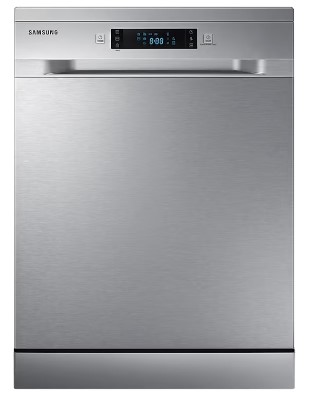
People Also Ask
1. How Can I Put a Samsung Dishwasher in Diagnostic Mode?
There are different ways to put a Samsung dishwasher in diagnostic mode. The commonest one, however, is the General Diagnostic Mode, where you power off the dishwasher and press START/DELAY for a few seconds until code 17H appears. Then, hold HIGH TEMP until code AS pops up before pressing START.
2. How Do I Factory Reset a Samsung Dishwasher?
You can easily factory reset a Samsung dishwasher by disconnecting it (unplugging it) for 1-5 minutes. That’ll help clear most error codes and even fix a dishwasher that won’t start or complete a cycle or one with a software glitch.
3. How Do I Fix My Samsung Dishwasher That Won’t Start?
To fix your non-starting Samsung dishwasher, you must first identify why the dishwasher won’t start in the first place. The issues usually include a lack of power, an active Child Lock or Delay-Start setting, an unlatched door, or an error code.
In the case of a lack of power, check for a tripped-up circuit breaker and reset it, and replace a blown-up fuse. Meanwhile, ensure the dishwasher is firmly plugged in and powered on.
As for the Child Lock and Delay-Start, you should turn them off, and if the door is open, firmly latch it. And when it comes to an error code, first try to reset the dishwasher, but if the error doesn’t go, try to find its meaning and correct it.
4. Why Is My Samsung Dishwasher Beeping and Blinking?
Your Samsung dishwasher might be beeping and blinking for different reasons. However, that’s a diagnostic code, which means your washer is trying to point you to a fault.
The fault, in this case, could be:
- A stuck button
- Poor drainage
- An unlatched door
- Overfill – too much water in the dishwasher
- The dishwasher is extra hot
- Wrong water pressure
- Failing water heater
5. Why Does My Samsung Dishwasher Keep Stopping?
Your Samsung dishwasher keeps stopping because something is amiss. It could be that the dishwasher has a clogged filter that needs cleaning, a broken door latch that needs replacing, or is improperly loaded and thus needs a reload.
But still, the issue could be power-related, such as a tripped breaker that needs resetting or a blown-up thermal fuse that needs replacing.
6. Why Is My Samsung Dishwasher Flashing Normal and Won’t Turn Off?
Your Samsung dishwasher is flashing normal but won’t turn off because of a detected leak. So, you’ve to check for potential water leak and fix it. If the issue is not a water leakage, it’s likely that the leak sensor is faulty and will therefore need a replacement.
But you should check for an error code if the issue is none of the two. Thus, this should be your first check, as it only involves looking at the display. Once you find the error code, check its meaning and try fixing it.
Concluding Thought:
Above is an essential guide to running the Samsung dishwasher diagnostic mode. As a summary, you can do it through the General Diagnostic, which involves pressing the DELAY/START + HI-TEMP + START keys, or by pressing POWER + DELICATE + HEAVY if it’s an old model.
Don’t forget to consider the Waterwall Diagnostic in the case of a Waterwall dishwasher and Auto Diagnostic in the case of a Samsung DW8099 dishwasher. But if the above diagnostic techniques don’t work, refer to your manual, and once you get the error code, see its troubleshooting on the table shared earlier.
Also Read:
